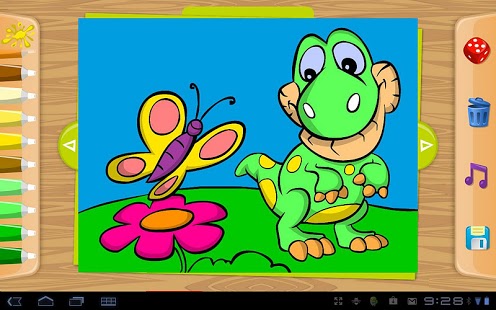PicsArt Kids - Learn to Draw
Free Version
Publisher Description
PicsArt is the best drawing and coloring app for making your kid creative. Every child is an artist, so help yours develop their imagination! Children find countless hours of fun in this app as they explore their creativity through drawing, coloring, and creating art.
PicsArt for Kids has two modes to inspire a lifelong love for art and learning:
In drawing mode, your child can create any sort of drawing—no instructions necessary. Select a blank canvas to get started, or if they’re looking for a little creative prompt, they can choose from a variety of different backgrounds to help them get started creating an awesome scene.
Children can experiment with different brush sizes and colors as they paint, or tap to add different stamps and stickers to their creations. Your child (and you!) will love drawing with up to 10 fingers at a time for a fully immersive drawing experience.
In coloring mode, your child can explore the wonderful world of color. Choose from a wide selection of ready-made templates to color in, or download more from the Shop. It’s easy to change colors as you go, so children will never get bored while they’re coloring. Your child will love creating crazy colorful scenes using random mode, where the app surprises you by selecting random colors as you create.
And of course...when they’re done, save all of your child’s creations to your in-app gallery so that you can show them off later.
Download PicsArt for Kids so that your child can have fun exploring their creative side today!
Questions or comments? We’re always happy to hear from you! Write to us at support@picsart.com.
About PicsArt Kids - Learn to Draw
PicsArt Kids - Learn to Draw is a free app for Android published in the Teaching & Training Tools list of apps, part of Education.
The company that develops PicsArt Kids - Learn to Draw is PicsArt. The latest version released by its developer is 1.0. This app was rated by 1 users of our site and has an average rating of 3.0.
To install PicsArt Kids - Learn to Draw on your Android device, just click the green Continue To App button above to start the installation process. The app is listed on our website since 2016-06-01 and was downloaded 13 times. We have already checked if the download link is safe, however for your own protection we recommend that you scan the downloaded app with your antivirus. Your antivirus may detect the PicsArt Kids - Learn to Draw as malware as malware if the download link to com.picsart.kids is broken.
How to install PicsArt Kids - Learn to Draw on your Android device:
- Click on the Continue To App button on our website. This will redirect you to Google Play.
- Once the PicsArt Kids - Learn to Draw is shown in the Google Play listing of your Android device, you can start its download and installation. Tap on the Install button located below the search bar and to the right of the app icon.
- A pop-up window with the permissions required by PicsArt Kids - Learn to Draw will be shown. Click on Accept to continue the process.
- PicsArt Kids - Learn to Draw will be downloaded onto your device, displaying a progress. Once the download completes, the installation will start and you'll get a notification after the installation is finished.